Tag Cloud
access
account
account activation time
account migration
account sharing
add
addon domains
address book
admin
adult content
affiliate
affiliates
alias
aliases
api token
appearance
apple mac
apple mac mail
automated
automatic updates
autoresponder
backup
backup system
backups
bell style
billing
blesta
blocked ip
blocked ip address
blocks
branding
cancel
cancel service
categories
change
change email password
change password in whm
character
chargebacks
clean up
client area
clients
cloudlinux
command line
company
compose
configure
configure backups
configure email
connection
contact
contact HostXNow
contacts
content filtering
control panel
control panel demo
conversations
copy
cpanel demo
cPanel price
cPanel pricing
cpanel services
cpanel vs whm
create
create appointments
create email folder
create hosting package
create invoice
create new account
create package
create service
create tasks
cronjob
custom
custom email ports
custom plan
custom plans
customise
delete
delete email account
delete email folders
delete package
disable demo
disk i/o
disk io
display
display preferences
dns zones
domain registration
download backup
download speed test
dreammail
drupal
due
edit
edit email template
edit package
email
email account
email settings
email signature
enable demo
eu vat
exit
exports
favourite
favourite folder
feature manager
feeds
file
filtering
filters
folders
forwarding
FTP
FTPS
gateways
getting
gmail
google
header
help
how do I pay
how to order
how to pay
imap
import
import data
IncrediMail
index order
information
inode
inodes
install
install script
install WordPress
invocing
invoices
iops
iPad
iPhone
JetBackup
labels
limit bandiwidth usage
litespeed
litespeed web server
live chat
load
localisation
login
login to blesta
login to client area
login to whm
lscache
lsws
lve
lve limits
mail
mail account
mail troubleshooter
mailchannels
maintain
maintenance
manage
manage address book
manage users
management
mark
menu
menus
message
messages
migrate account
migrate wordpress
modify
modify suspended account
modules
multiple identities
MX entires
nameserver
nameservers
navigate WHM
network status
new
notices
notification
object cache
open apple mac mail
open email message
open putty
Opera Mail
operating system
options
os
outlook 2016
packages
pages
park a domain
password
paste
payment
Pegasus Mail
personal
personal information
php limits
plugin updates
plugins
pop
pop email account
ports
preferences
profile
putty
read
read saved rss feeds
redis
redis cache
redis object cache
refund
register domain
reply
reports
request a refund
resource limits
restore cpanel backup account
roundcube
rss
rss feeds
rule
rules
save
save a draft message
search
search messages
send
server status
service
session
sessions
set up cron job
set up payment accounts
setting up
settings
setup
setup remote access key
setup time
SFTP
signatures
site
site uptime
skeleton directory
smartermail
spam
speed test
squirrelmail
ssh
ssl
staff
start
start putty
stories
subdomains
subscribe
suspend account
tasks
tax
templates
terminate cpanel account
termniate account
theme updates
themes
thunderbird
toolkit
uk vat
unblock ip
unblock ip address
unsuspend account
upate email password
update
update quota
upgrade
uptime
user
vat
view
website uptime
window
windows live mail
woocommerce
wordpress
wordpress toolkit
wordpress updates
write email message
Yahoo
Knowledgebase
- Home
- Knowledgebase
Categories
Accounts and Billing
(5)
CloudLinux
(2)
Content Management System (CMS)
(25)
cPanel
(4)
DNS Changes
(25)
Email
(143)
Getting Started
(9)
LiteSpeed
(2)
MailChannels
(1)
Misc
(5)
Reseller Hosting
(24)
Sales FAQ
(30)
SSH
(11)
Most Popular Articles
What are your CloudLinux resource LVE limits?
HostXNow allows much higher resources to be used on their hosting plans, as seen below. You can...
What is MailChannels outbound spam filtering?
HostXNow utilises MailChannels Outbound Filtering SMTP relay service to identify spammers within...
Default PHP Settings
The default PHP settings we use for our WordPress Hosting, Shared Web Hosting, Semi Dedicated...
cPanel Addon Domains, Subdomains and Aliases
As of version 106, previous Addon, Alias, and Subdomain interfaces have been consolidated to the...
How to Clear Your DNS Cache
Overview Your DNS cache stores the locations (IP addresses) of web servers that contain web...
Tag Cloud
access
account
account activation time
account migration
account sharing
add
addon domains
address book
admin
adult content
affiliate
affiliates
alias
aliases
api token
appearance
apple mac
apple mac mail
automated
automatic updates
autoresponder
backup
backup system
backups
bell style
billing
blesta
blocked ip
blocked ip address
blocks
branding
cancel
cancel service
categories
change
change email password
change password in whm
character
chargebacks
clean up
client area
clients
cloudlinux
command line
company
compose
configure
configure backups
configure email
connection
contact
contact HostXNow
contacts
content filtering
control panel
control panel demo
conversations
copy
cpanel demo
cPanel price
cPanel pricing
cpanel services
cpanel vs whm
create
create appointments
create email folder
create hosting package
create invoice
create new account
create package
create service
create tasks
cronjob
custom
custom email ports
custom plan
custom plans
customise
delete
delete email account
delete email folders
delete package
disable demo
disk i/o
disk io
display
display preferences
dns zones
domain registration
download backup
download speed test
dreammail
drupal
due
edit
edit email template
edit package
email
email account
email settings
email signature
enable demo
eu vat
exit
exports
favourite
favourite folder
feature manager
feeds
file
filtering
filters
folders
forwarding
FTP
FTPS
gateways
getting
gmail
google
header
help
how do I pay
how to order
how to pay
imap
import
import data
IncrediMail
index order
information
inode
inodes
install
install script
install WordPress
invocing
invoices
iops
iPad
iPhone
JetBackup
labels
limit bandiwidth usage
litespeed
litespeed web server
live chat
load
localisation
login
login to blesta
login to client area
login to whm
lscache
lsws
lve
lve limits
mail
mail account
mail troubleshooter
mailchannels
maintain
maintenance
manage
manage address book
manage users
management
mark
menu
menus
message
messages
migrate account
migrate wordpress
modify
modify suspended account
modules
multiple identities
MX entires
nameserver
nameservers
navigate WHM
network status
new
notices
notification
object cache
open apple mac mail
open email message
open putty
Opera Mail
operating system
options
os
outlook 2016
packages
pages
park a domain
password
paste
payment
Pegasus Mail
personal
personal information
php limits
plugin updates
plugins
pop
pop email account
ports
preferences
profile
putty
read
read saved rss feeds
redis
redis cache
redis object cache
refund
register domain
reply
reports
request a refund
resource limits
restore cpanel backup account
roundcube
rss
rss feeds
rule
rules
save
save a draft message
search
search messages
send
server status
service
session
sessions
set up cron job
set up payment accounts
setting up
settings
setup
setup remote access key
setup time
SFTP
signatures
site
site uptime
skeleton directory
smartermail
spam
speed test
squirrelmail
ssh
ssl
staff
start
start putty
stories
subdomains
subscribe
suspend account
tasks
tax
templates
terminate cpanel account
termniate account
theme updates
themes
thunderbird
toolkit
uk vat
unblock ip
unblock ip address
unsuspend account
upate email password
update
update quota
upgrade
uptime
user
vat
view
website uptime
window
windows live mail
woocommerce
wordpress
wordpress toolkit
wordpress updates
write email message
Yahoo

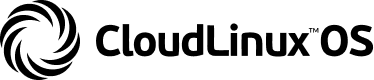




Hosting
Domains
Support
Company
Copyright © 2025 HostXNow. All Rights Reserved.